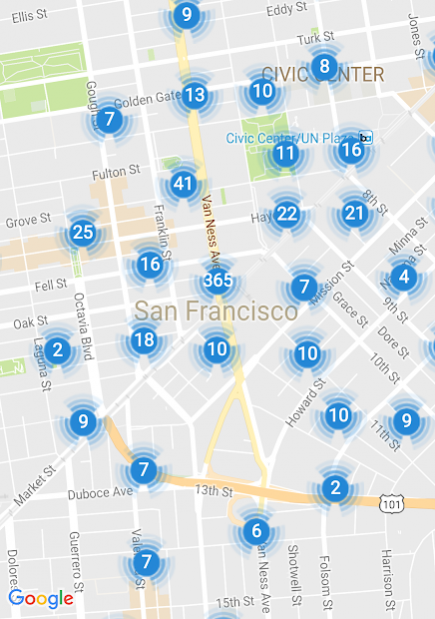Landmark Manager 2.1
Free Version
Publisher Description
Facebook Places, Foursquare, or Google. Which one to choose? Choose Landmark Manager and link them all!
Landmark Manager is mashup aggregating places from multiple providers including Facebook, Twitter, Foursquare, Google Places, Yelp, Wikipedia, Eventful, Webcam.Travel,
Flickr, Foursquare Merchant, YouTube, Groupon, Booking.com, Meetup and Evenful. Automatically check-in at places you are visiting, find daily deals, book hotel, find parking, route or ATM and many more...
Key features:
- Check-in at Facebook Places, Foursquare, Google or GMS World,
- Auto Check-In: check-in automatically to your favourite places,
- Find out where your Facebook or Foursquare friends checked-in or took photo,
- Create custom layers,
- Send updates to Facebook, Twitter, Google and LinkedIn,
- Find daily deals from Groupon, and Foursquare Merchant,
- Compare hotel prices and book rooms with Booking.com,
- See places reviews from Yelp,
- Find ATMs, parkings or routes,
- Find events in Eventful,
- Record and save your route,
- Import places from kml files,
- See photos from Flickr,
- See Webcams from Webcam.Travel,
- Link with your Facebook, LinkedIn, Twitter, Google or Foursquare accounts,
- Share selected landmark details via Mail, SMS, Facebook, Twitter and many more,
- Send geo messages to Blogeo,
- Call selected places,
- Find route from your current position to place you want to visit.
About Landmark Manager
Landmark Manager is a free app for Android published in the Recreation list of apps, part of Home & Hobby.
The company that develops Landmark Manager is GMS World. The latest version released by its developer is 2.1. This app was rated by 1 users of our site and has an average rating of 3.0.
To install Landmark Manager on your Android device, just click the green Continue To App button above to start the installation process. The app is listed on our website since 2018-04-21 and was downloaded 33 times. We have already checked if the download link is safe, however for your own protection we recommend that you scan the downloaded app with your antivirus. Your antivirus may detect the Landmark Manager as malware as malware if the download link to com.jstakun.gms.android.ui is broken.
How to install Landmark Manager on your Android device:
- Click on the Continue To App button on our website. This will redirect you to Google Play.
- Once the Landmark Manager is shown in the Google Play listing of your Android device, you can start its download and installation. Tap on the Install button located below the search bar and to the right of the app icon.
- A pop-up window with the permissions required by Landmark Manager will be shown. Click on Accept to continue the process.
- Landmark Manager will be downloaded onto your device, displaying a progress. Once the download completes, the installation will start and you'll get a notification after the installation is finished.